After Review Process
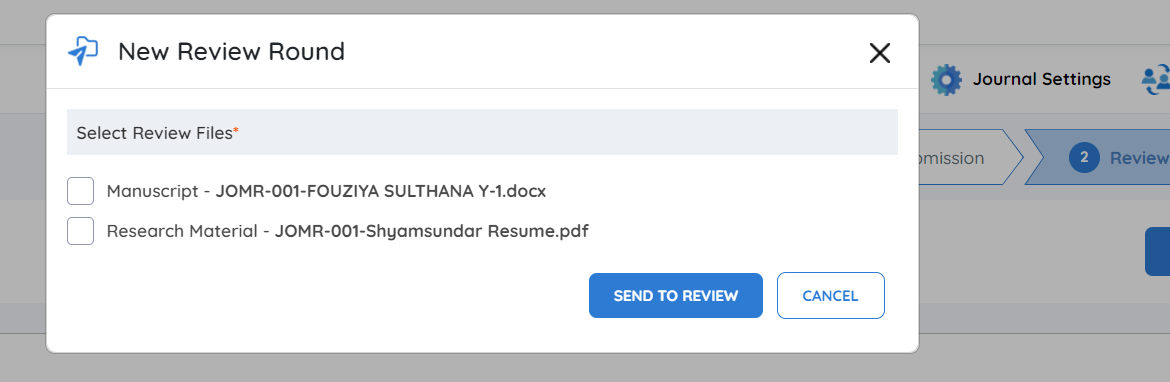
Editorial User Dashboard
Editorial User Dashboard – Post-Review Process
Once the reviewer submits their evaluation, the editorial user (Editor-in-Chief or managing editor) receives the review within the system.
The editorial dashboard enables editors to oversee submissions, manage reviewer feedback, provide ratings, and decide the next steps for the manuscript.
Accessing the Journal Submissions
-
Log in to the Editorial Dashboard.
-
Click on "Journal" to access the list of submissions.
-
Navigate to the "Submission" section to view detailed statuses of all active submissions.
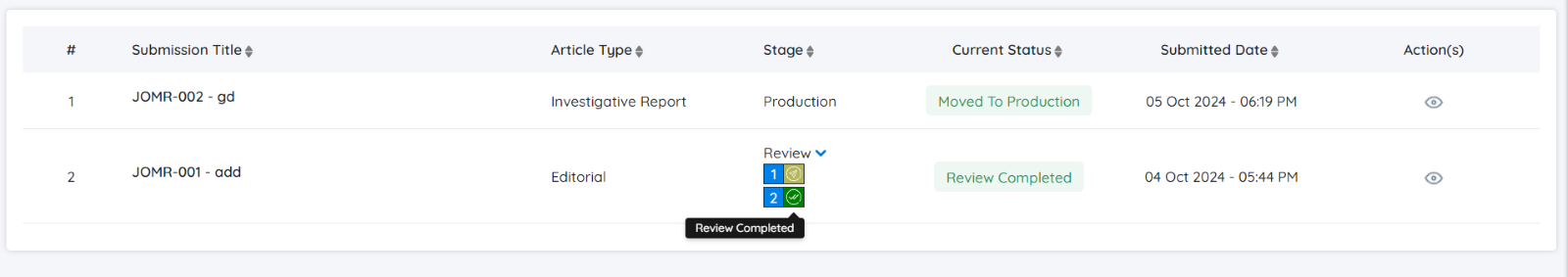
Understanding Review Indicators
The review status for each submission is indicated using visual markers to show progress:
For 1st Reviewer: "Review Request Sent" – The review request has been sent but not yet completed.
For 2nd Reviewer: "Review Completed" – The assigned reviewer has submitted their review
Managing Review Submissions
Select the Submission: Click on the relevant submission to view detailed information.
Go to the "Reviews" tab to see the review status.
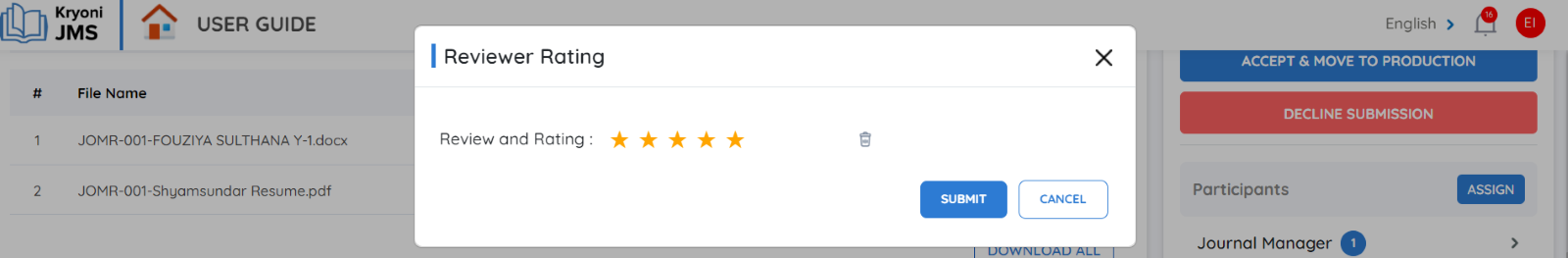
Actions
The editorial user has several critical responsibilities and actions available upon receiving the review/
Click Action
Change Reviewer Recommendation
If required, the editorial user can modify the review recommendation based on their discretion.
Any changes made to the recommendation will trigger a notification email to the reviewer, ensuring transparency.
Reviewer Rating
Click on "Reviewer Rating" to evaluate the reviewer’s performance.
Assign a rating based on the quality, timeliness, and thoroughness of the review.
Ratings help maintain a standard of excellence and provide feedback to reviewers for improvement.
Accessing Reviewer Details and Submitted Forms
What is the Reviewer Recommendation?
The reviewer provides their final recommendation for the submission, which helps the editorial team decide the next steps. The recommendation could include:
Accept Submission
Decline Submission
Resubmit Elsewhere
Resubmit for Review